How To Setup A YouTube Channel
Starting a YouTube channel involves careful planning and branding. Define your channel's concept, niche, and target audience. Plan your content strategy, considering video frequency and variety.
Starting a YouTube channel is a great way to talk and share what you care about. However, setting up your YouTube channel can be difficult, especially for beginners. But with the proper guidance and tools, you can confidently make this big step.
Here's a detailed guide on how to set your channel correctly the first time. From the concept of your channel, planning your videos, and creating your channel name to your 'about page', you'll learn everything you need to know every step of the way.
Let’s go!

1 - Channel Concept
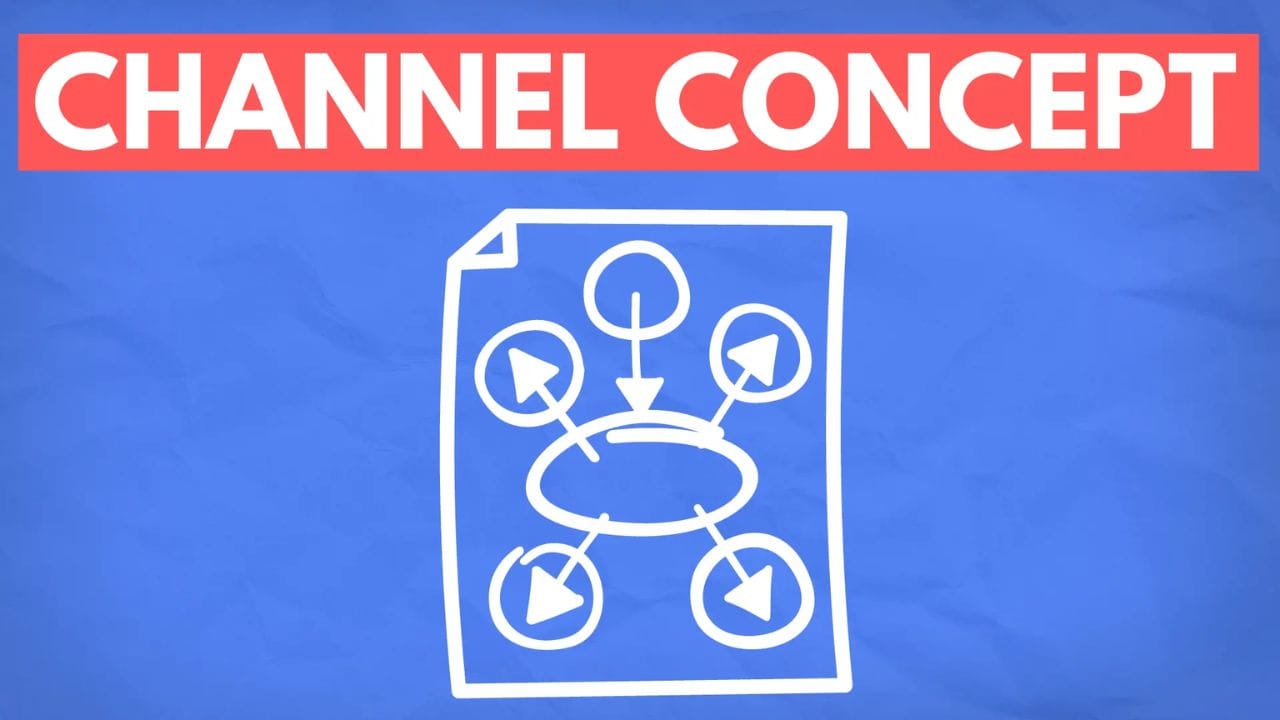
Why This Matters
The very first part of creating a YouTube channel from scratch is thinking about what the idea for the channel is in the first place, also known as your channel concept.
But what is a channel concept?
It's the foundation of your channel, the idea or themes that tie all your videos together. This concept will guide everything you do on your channel, from the types of videos you create to how you present yourself on camera.
To pick what your channel will be about, find what you're good at, what you're passionate about, and whether there's a demand for it on YouTube. The best way to find out if there's demand is to simply search it on YouTube. If there’s several videos with hundreds of thousands or even millions of views, then it's safe to say there's a demand for that type of content.
If you need help to come up with a concept, the creators you're subscribed to will tell you a lot about your interests. You may be subscribed to lifestyle vlogs, gaming, or other educational content.
The best part of creating a channel around a niche you're already interested in (not just because it's trending) is that you know what type of videos your audience wants because you are the audience. So, if you enjoy your own video, others in that niche probably will, too.
2 - Plan Your Content
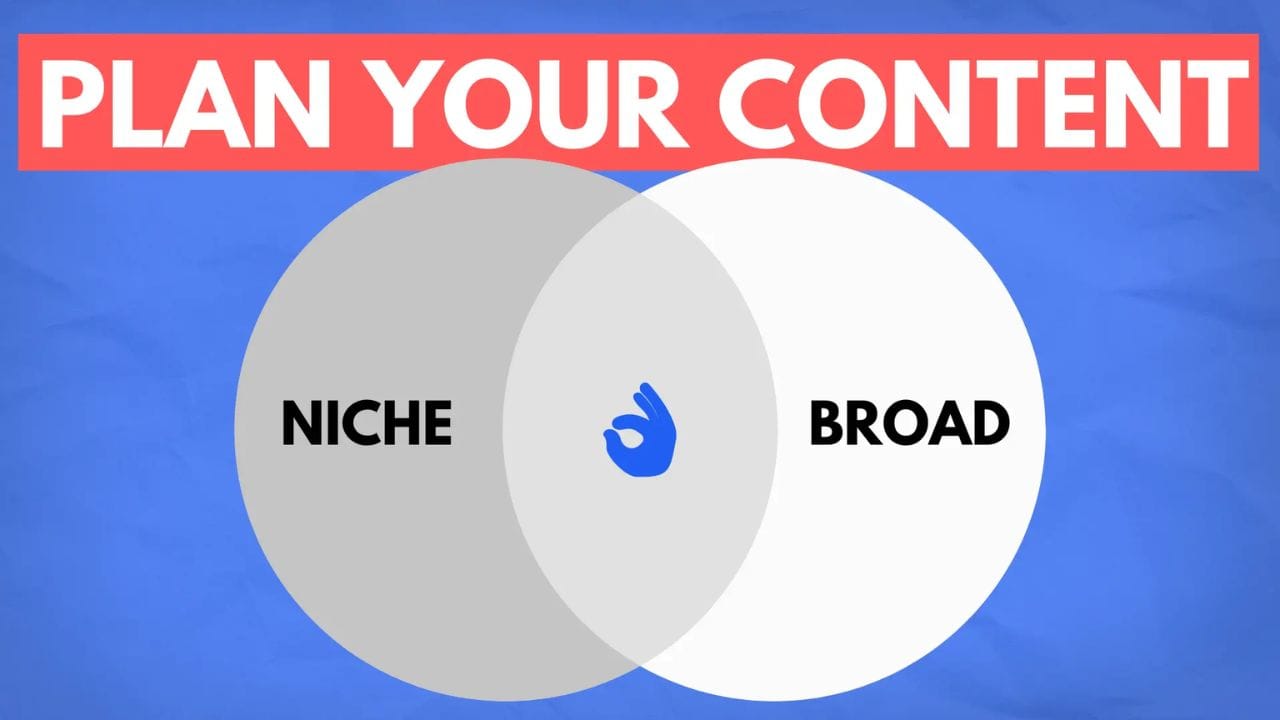
Why This Matters
Now that you know what your channel is about, it's time to plan your content. And it all starts with brainstorming video ideas.
What type of videos is your audience interested in? What style do they like?
The best way to find inspiration is to look for recent videos with a lot of views compared to the channel's other videos. This’ll tell you what the algorithm (your audience) is looking for.
Now, you could do this manually by searching on YouTube and filtering it down or using 1of10 to simplify the whole process.
Once you have ideas written down, filter those down using our elimination criteria: Is it interesting to a niche and broader audience? Is it easy to convey in a title and thumbnail? Does it combine viral formats, for example, $1 vs $100 item and tier lists?
The ideas that check those boxes get planned and put in your "content calendar" to be worked on and published by a certain date.
To create a content calendar, decide how often you’ll upload videos. This could be once a week, twice a week, or even daily, depending on how long it takes for you to make the highest quality video.
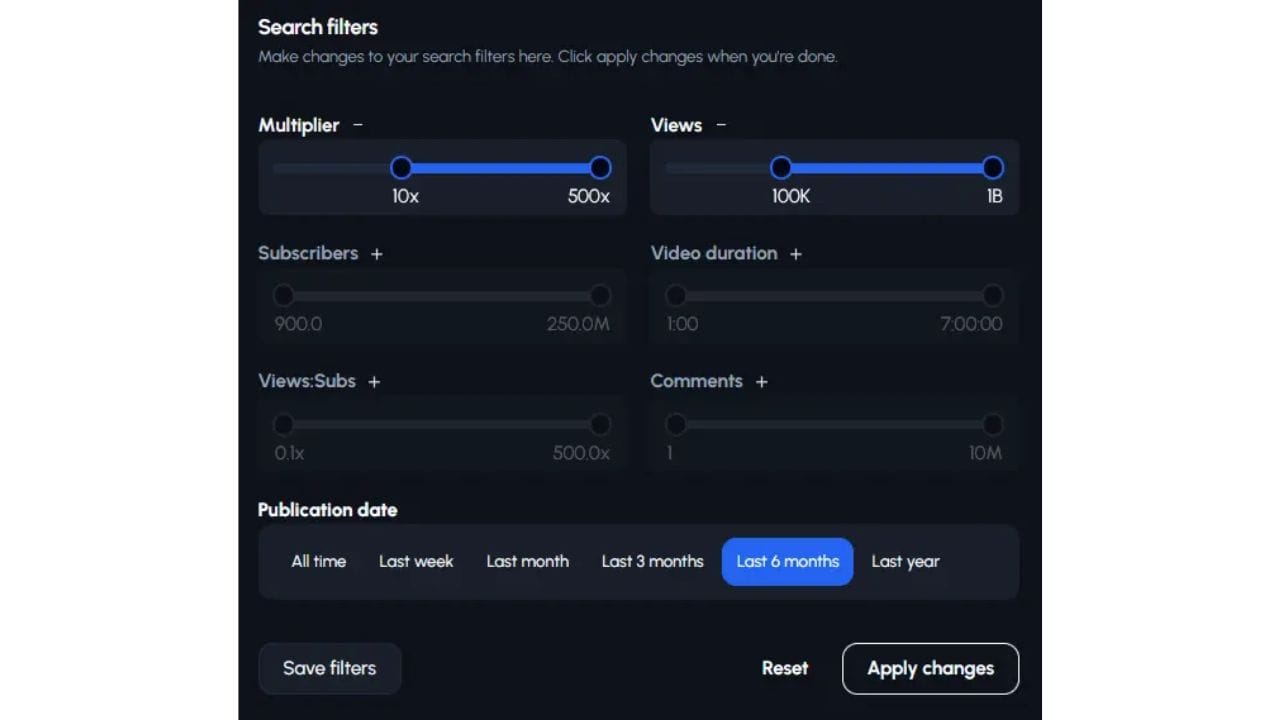
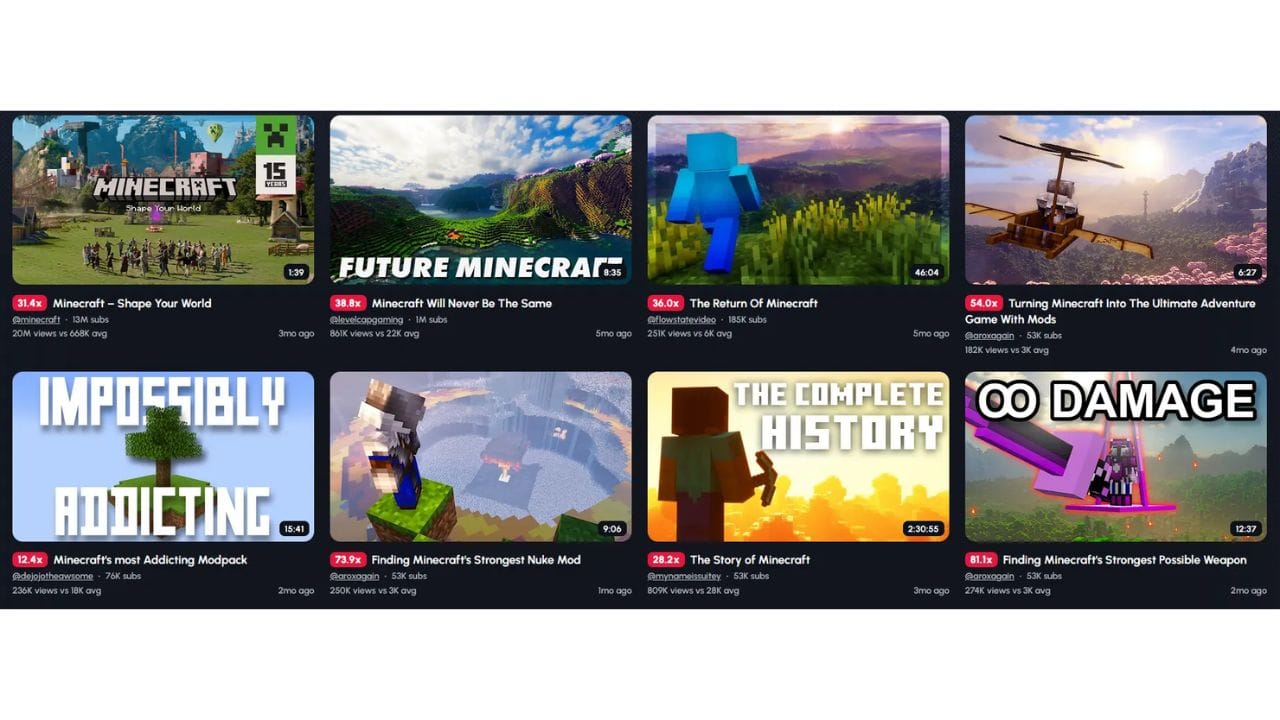
3 - Channel Branding

Why This Matters
There are many things to consider when it comes to channel branding. In this section of the guide, we’ll take a closer look at what channel branding is and what it involves.
Channel branding is about how your YouTube channel looks and feels. It includes things like your profile picture, channel banner, the colors and fonts you use, and the overall style of your videos. Good branding is important because it makes your channel look professional and helps it get noticed.
4 - Channel Name

Why This Matters
When it comes to choosing a YouTube channel name, shorter is usually better. It’s easier for people to type and remember.
You want to make sure before creating videos, your name or something similar hasn't been taken. For example, you probably never heard of the word PewDiePie before PewDiePie became PewDiePie.
Your channel name should also give your viewers an idea of what your channel is about as soon as they see it. When someone visits your channel, they should instantly understand your niche and the type of videos you make. Linus Tech Tips is literally tips on tech from Linus.
If you’re focusing on building a personal brand, it’s perfectly fine to use your real name as your channel name. Creators everywhere do this, like Marques Brownlee, Rhett and Link, Dan Koe, Emma Chamberlain, and so on. If you’re in the right niche and comfortable with putting yourself out there feel free to use your name.
5 - Profile Picture/Banner

Why This Matters
Your PFP and banner are usually are one of the first things people notice about your channel.
If you’re the main face of your channel, using a clear, well-lit photo of yourself can be all you need. On the other hand, if your channel is about a specific concept, you can choose to use a logo instead. Whatever you choose, make sure your profile picture is simple and recognizable, even in small sizes, since your audience might see your channel on a TV or on their phone.
Your channel banner can be more flexible and doesn't have to match your brand perfectly.
For example, creators like MrBeast and Lazarbeam have popular banners that reflect their channels but aren’t strictly tied to their branding, although you could argue the banner does follow their branding.
3 - Channel Description

Why This Matters
Honestly, the description isn't too important for the average creator. However, if you’re selling something, promoting your social media, or sharing important links, the channel description becomes even more useful. It’s the perfect place to include links to your website, online store, or other social media accounts, so your viewers can easily find and follow you on different platforms.
Lastly, don’t forget to check your links regularly to make sure they still work. I guarantee 1 for every 3 creators has links that either don’t work or link to something they didn't mean to. Check your links.
So there you have it! What else are you waiting for? Even though starting your own YouTube channel can be daunting, if you follow the instructions in this guide, you'll be set from the start to make it big.
And remember, if you're struggling to come up with ideas for any type of channel, use our specialised tool at 1of10.com to make it a lot easier!
