When Should You Post on YouTube?
Timing is crucial for YouTube success. While general best times exist (late afternoons on weekdays, mornings on weekends), understanding your audience's activity is key. Use YouTube Studio's analytics to identify peak viewing times and tailor your posting schedule accordingly.
Creating successful YouTube videos isn't just about making content. What's also important is WHEN you upload your videos.
We'll talk about the best times to post long-form content or short-form on YouTube based on real data.
However, this is just a beginner's guide, once you advance and gain an audience, the best way to find when you should post your videos is when your audience is online and active. But we'll get more into that later.
Enough talk, let's start!

Why Timing Matters
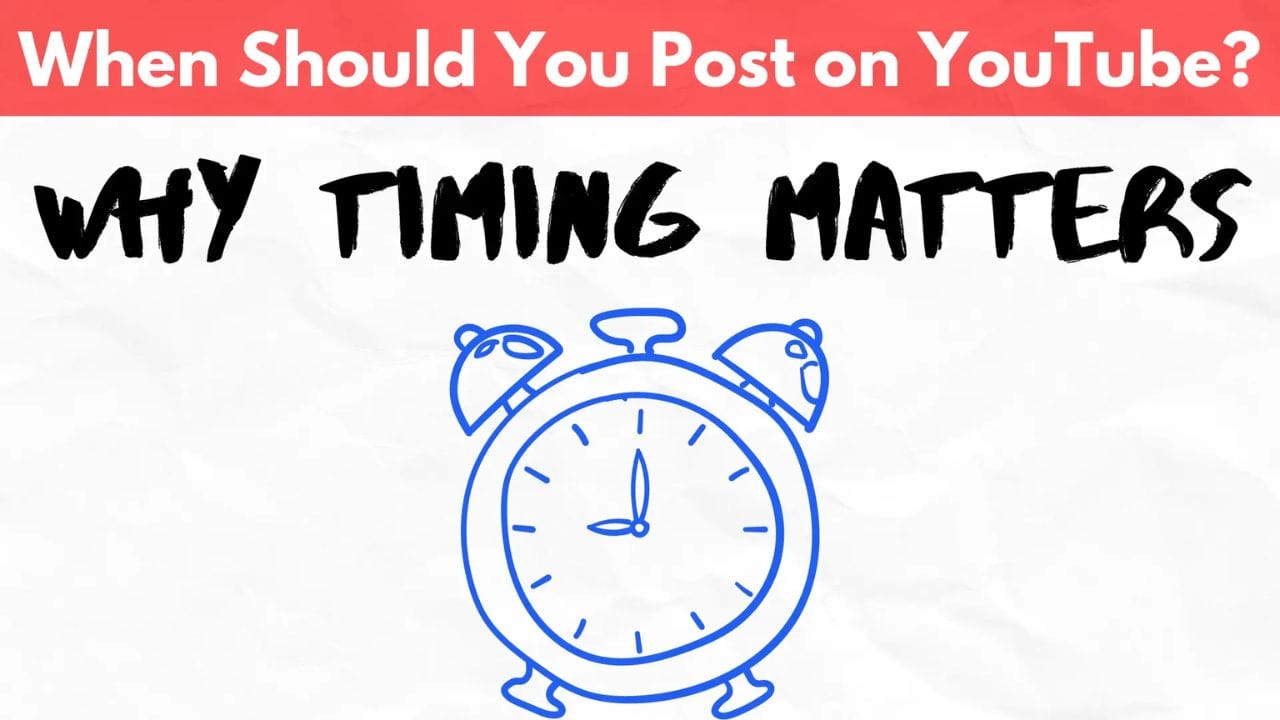
What This Means
You might wonder why timing matters in the first place. After all, can't people watch videos whenever they want? That's true however, posting at a time when more people are looking for your content undoubtedly increases the chances of your video actually being seen.
Now, what are those times?
General Best Time to Post

What This Means
Guides like these often give you specific times to post, but those times aren't really based on solid research or exact science. Still, having general times to upload can be useful.
On weekdays, the best times to post on YouTube are typically in the late afternoon to early evening, around 2 p.m. to 6 p.m. This makes sense if you think about it, most people are busy with work or school earlier, so they're more likely to hop on YouTube later when they’ve got more free time.
The best day to upload during the week is, of course, Friday. Videos posted on Fridays usually get more views since people are wrapping up their workweek and have more time to watch.
On weekends, people generally start watching YouTube earlier in the day compared to weekdays. Since viewers tend to be more active during the morning hours, the best times to upload on weekends are between 9 a.m. and 11 a.m.
Uploading When Your Audience Is Most Active
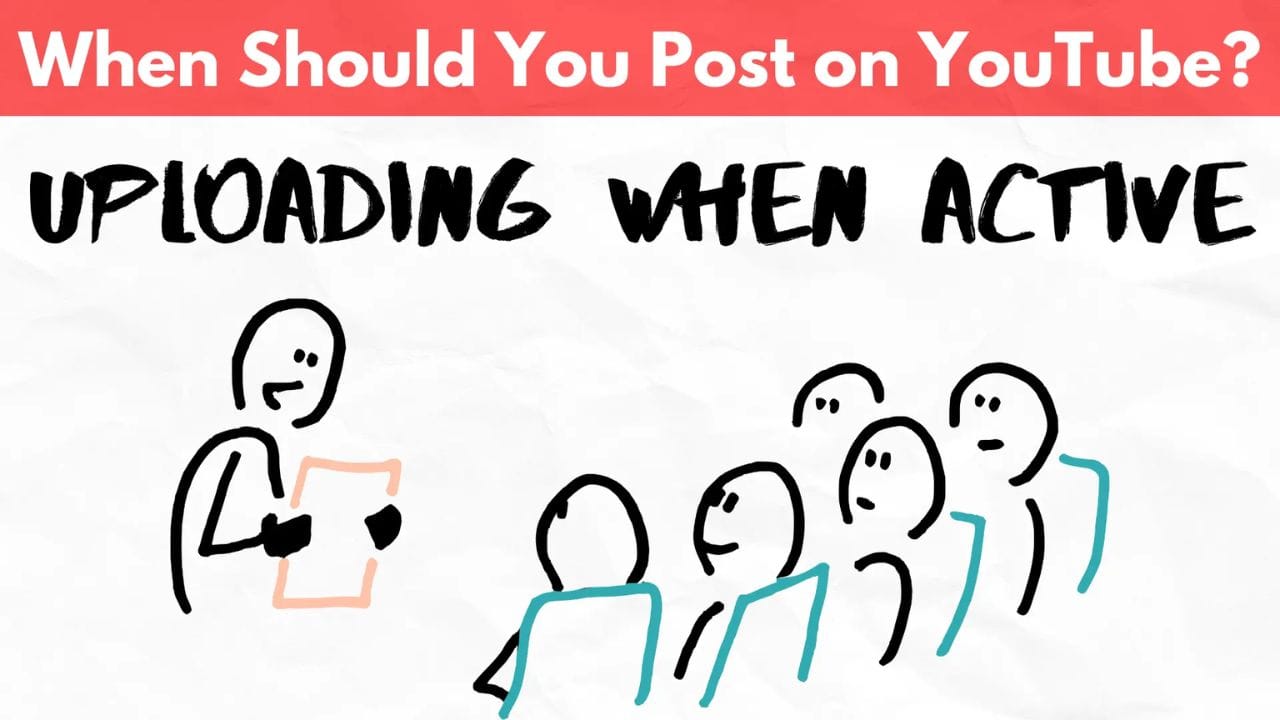
What This Means
If you already have an audience, the best way to "hack the algorithm" is by checking your analytics to find out when your followers are most active. By knowing the times they're online, you can post when they'll be more likely to see and engage with your content.
Here’s an easy guide to help you figure out the best times to post for your channel using YouTube Studio’s tools. It’s the best and quickest way to see when your audience is most active, so you can schedule your uploads more effectively:
1 - Access YouTube Studio
The first step is to log into your YouTube account and head over to YouTube Studio. To get there, click on your profile picture in the top-right corner of your screen. A dropdown menu will appear, simply choose "YouTube Studio" from the list, and you'll be taken to the dashboard.
From here, you can manage your channel and analyze your performance. From here, you can create new videos, edit existing ones, and track key metrics like views, watch time, and audience demographics. YouTube Studio provides a user-friendly interface that allows you to efficiently manage your channel and optimize your content for maximum impact.
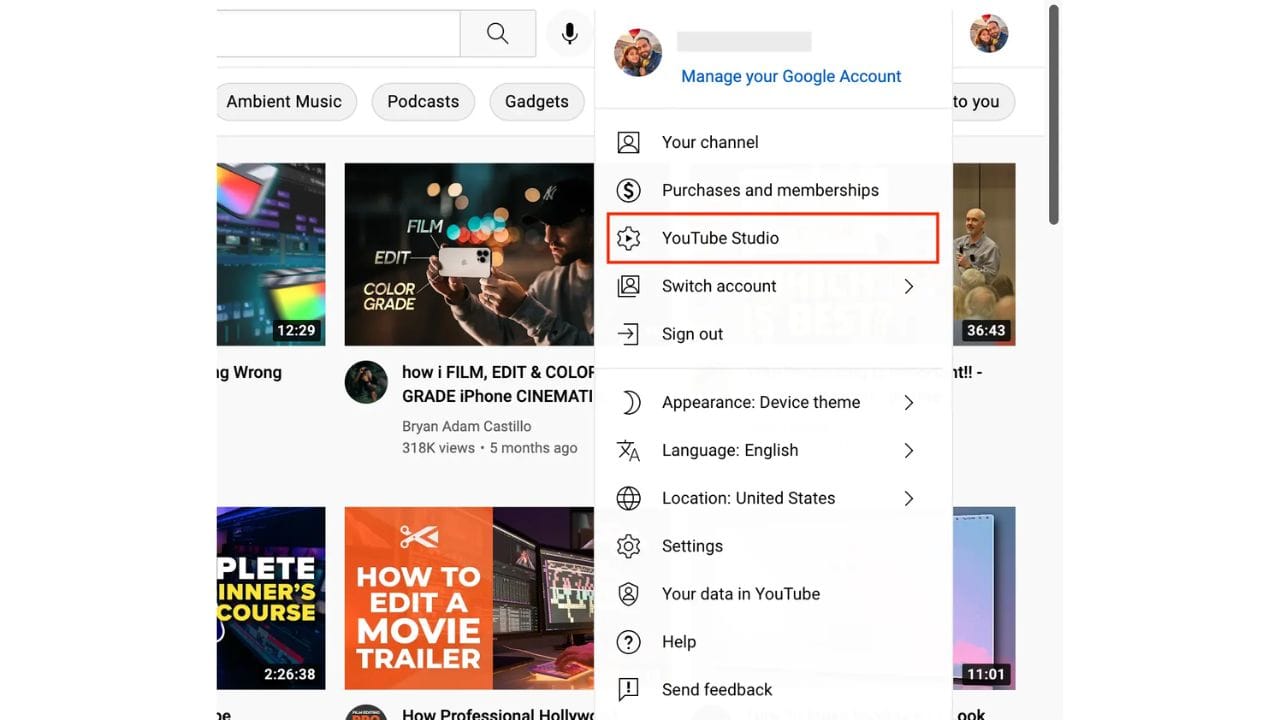
2 - Go to the Analytics Section
Once you're in YouTube Studio, take a look at the menu on the left side of the screen and click on "Analytics." This section gives you an overview of your channel's performance, helping you get a clear sense of how things are going overall.
From here, you can dive deeper into specific metrics like watch time, audience retention, and demographics. Use this data to identify trends, understand your audience, and make data-driven decisions to improve your content strategy. By regularly analyzing your analytics, you can fine-tune your approach and optimize your content for maximum impact.
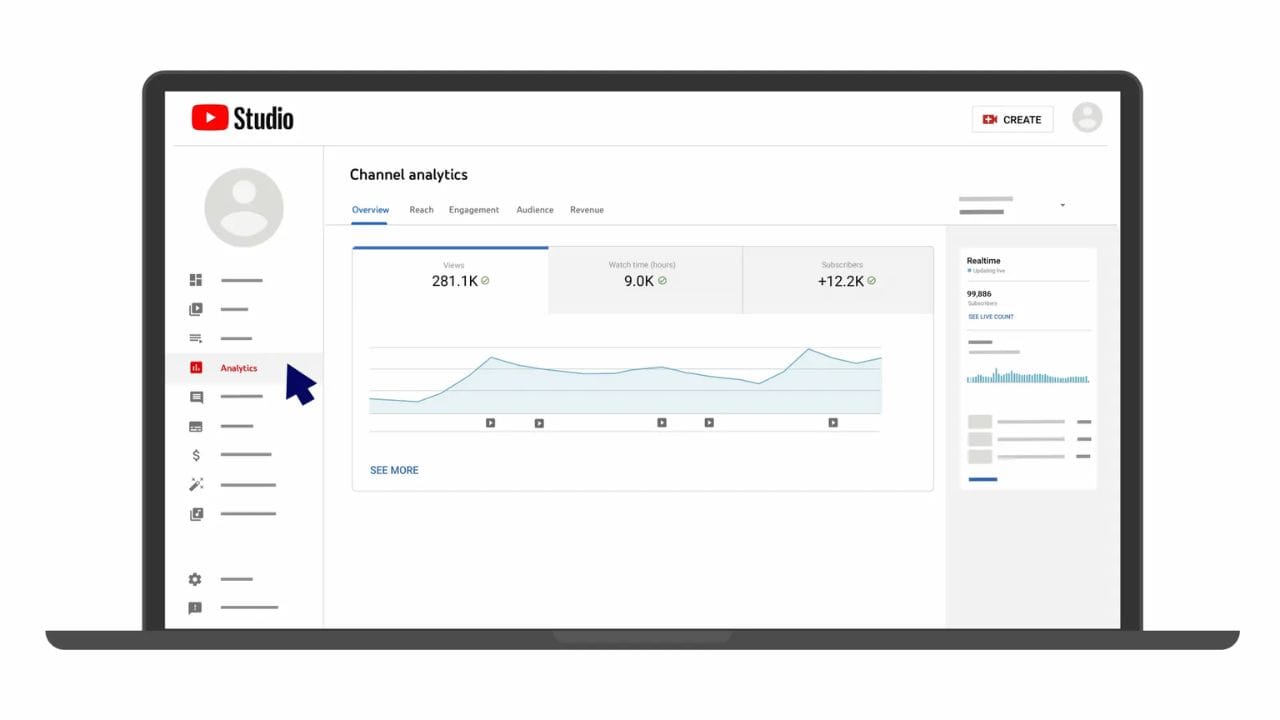
3 - Select the Audience Tab
Now that you're in Analytics, click the "Audience" tab at the top. Here, you can learn about your viewers, like their age, gender, and location. We’ll focus on the "When your viewers are on YouTube" section for now.
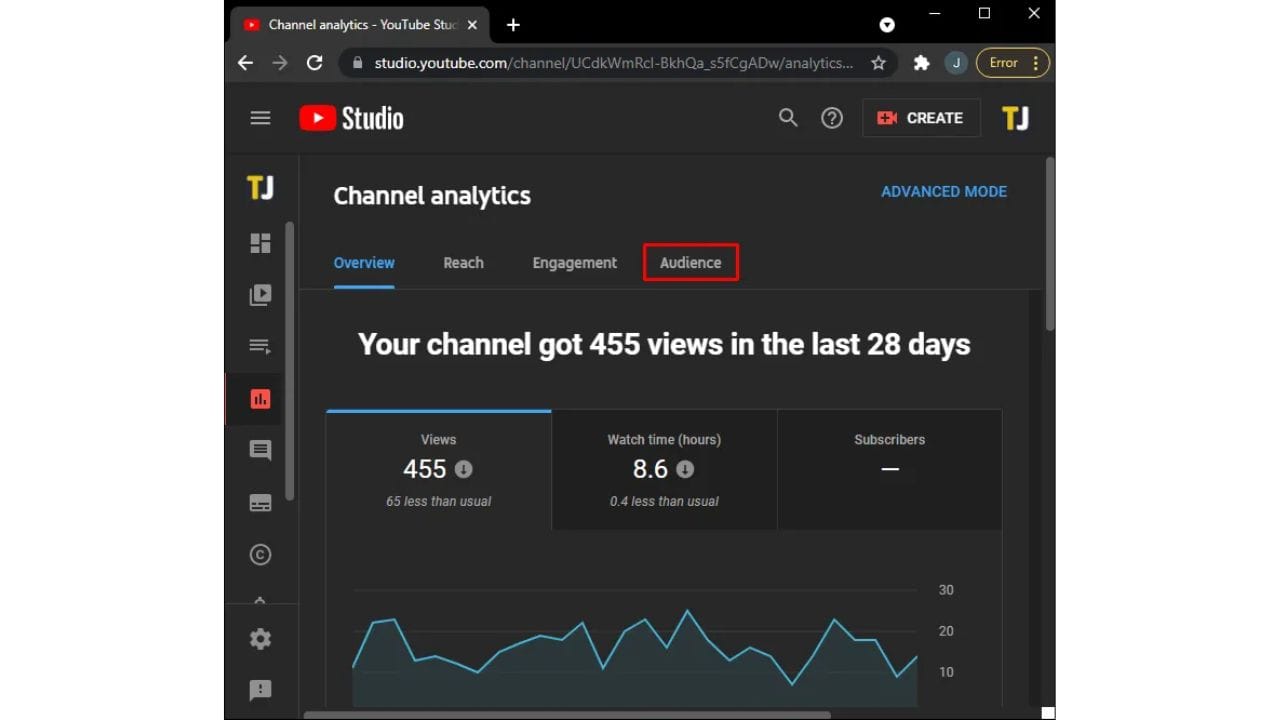
4 - View the Active Times Graph
In the Audience tab, keep scrolling down until you find the "When your viewers are on YouTube" graph. This graph gives you a breakdown of when your audience is most active throughout each day, helping you see the best times to reach them.
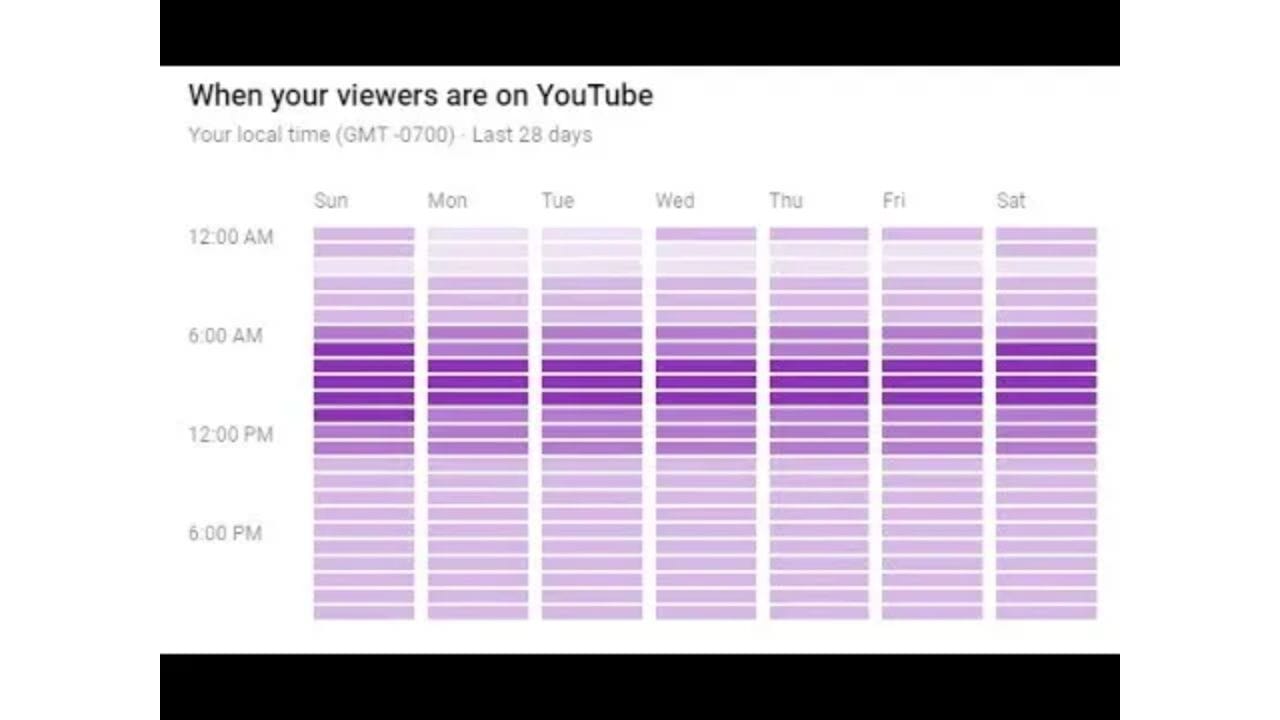
Now that you’ve got a sense of when your audience is most active, you can start planning your uploads to match those peak hours.
Posting when most of your audience is online increases the chances that they’ll get a notification or come across your video while they’re actively browsing. On the other hand, if you upload when they’re offline, there’s a risk that other creators will post during that time, causing your video to get buried in their subscription feed making it less likely for your video to get noticed or remembered by viewers.
The Importance of Consistency
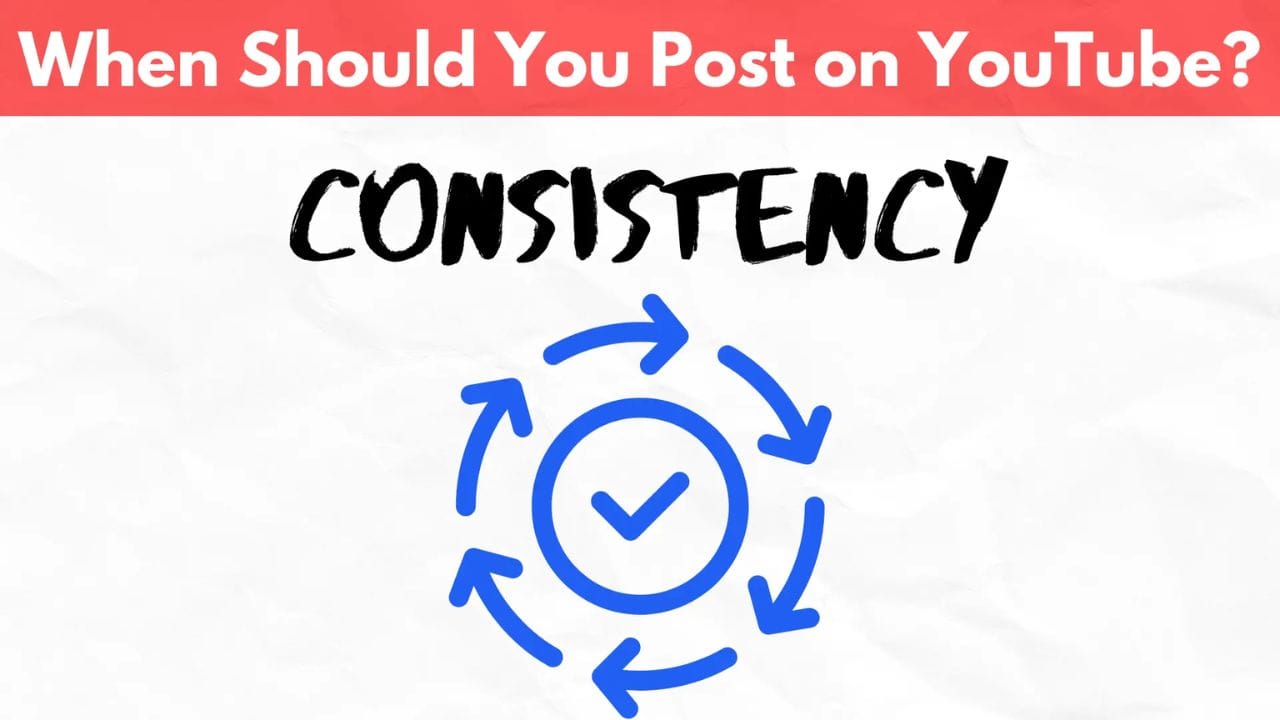
What This Means
One of the most important factors in growing your YouTube channel is consistency. It doesn't matter what time you post if you barely post at all.
Once you've built an audience, keeping a regular schedule can massively help your views. For example, if you consistently upload every Friday at 5 PM EST, viewers will know exactly when to expect a new video and are more likely to watch it. On the other hand, if you upload randomly or unexpectedly, they won’t know when to check for new content, which could cause them to miss your videos, as mentioned earlier.
For example, successful YouTubers like MKBHD highlight the importance of posting regularly. He says a big part of his success came from keeping a consistent schedule, helping him build a loyal audience that knew when to expect new videos. Whether you post once a week or every day, following a routine is important for keeping your audience interested and excited for your next video instead of fitting into your audience's schedule.
Even though creating high-quality content matters more, timing your uploads to the best times for your audience is important. By applying the guide and using tools like YouTube Analytics to find the best times to post and staying consistent, you can gain leverage on your competition.
And if you're looking to get an even greater edge on the competition, use 1of10 to find inspiration for high-quality ideas!
