The Best Tools To Get More Views On YouTube
Crafting compelling YouTube content requires a strategic approach and the right tools. From ideation and planning to editing and promotion, the right tools can streamline your workflow and help you produce high-quality videos.
Creating a successful YouTube channel requires a combination of creativity, strategy, research and the right tools. Here's a comprehensive guide to the best tools you can use at every stage of the content creation process!
From ideation and planning to editing and promotion, the right tools can streamline your workflow and help you post high-quality content that resonates with your audience.
1. Ideation for YouTube
Why It Matters
Before you do anything else, you need to come up with a solid idea for your video the - but many creators overlook this aspect of a video and find it as one of the biggest challenges when creating content.
Using the 1of10 tool, you're able to make data-backed decisions when ideating by looking at outliers (videos that have over-performed compared to the average of a YouTube channel). This allows you to clearly see which ideas are working well and which ones to avoid when ideating - as well as which titles and thumbnails best work for your niche.
By analyzing your past performance, you can identify trends and patterns in your audience's preferences. You can also use tools like Google Trends and social media analytics to stay up-to-date on current trends and popular topics. By combining data-driven insights with your own creativity, you can develop video ideas that are both engaging and relevant to your audience.
Brainstorming with other creators or joining a creative community can help spark new ideas and perspectives. Collaborating with other creators can also help you reach a wider audience and gain exposure to new ideas and trends.
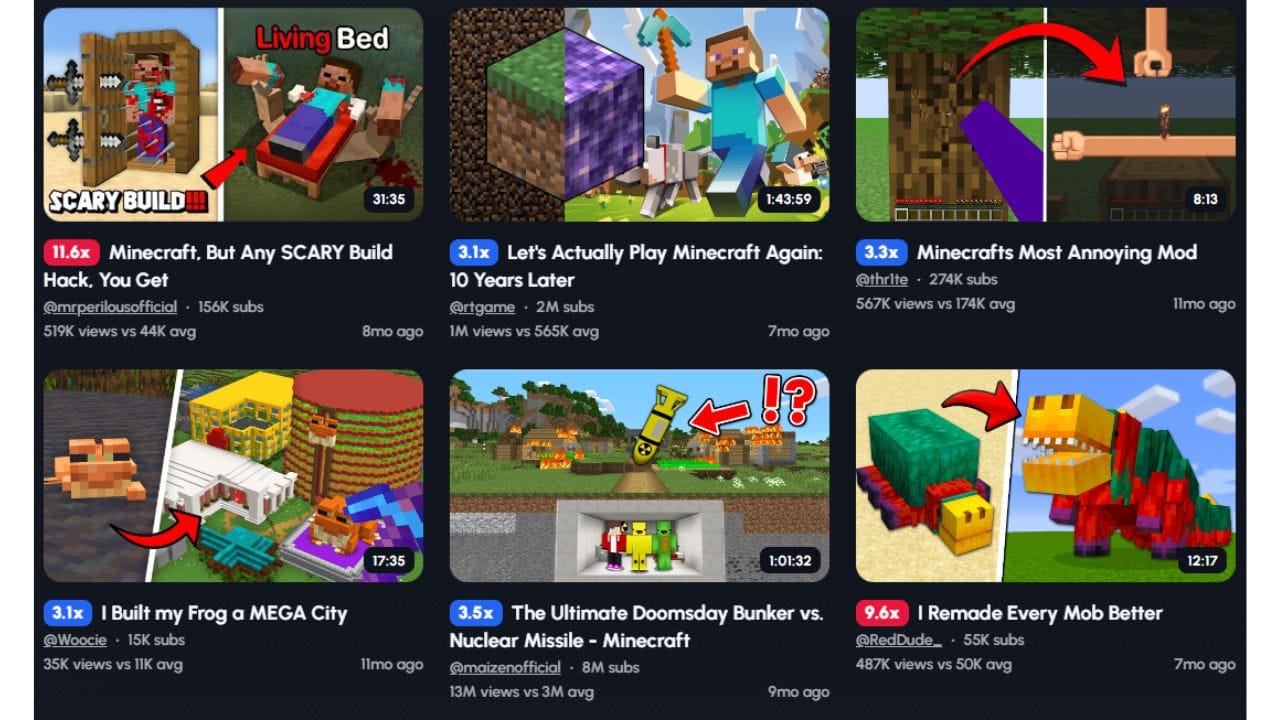
2. Thumbnail Design for YouTube Videos
Why It Matters
Creating visually appealing thumbnails is crucial for attracting clicks on your videos. Your thumbnail is the first thing viewers look at when deciding to click or to scroll past your video, so using the right tool to make them stand out is essential. Below are two examples of software to use when creating your thumbnails:
- Canva is one of the best YouTube tools for beginners. It offers drag-and-drop functionality, tons of pre-designed templates, and an intuitive interface that makes creating professional-looking thumbnails simple, even for those with no design experience. Plus, it’s free to use and the pricing is cheap!
- Canva's vast library of templates, fonts, and stock images allows you to quickly create eye-catching thumbnails that match your brand's aesthetic - as well as testing different styles. You can easily customize these templates by adding your own text, images, and colors.
- By using Canva, you can save time and effort while creating visually appealing thumbnails that will help your videos stand out in search results and on YouTube's homepage.
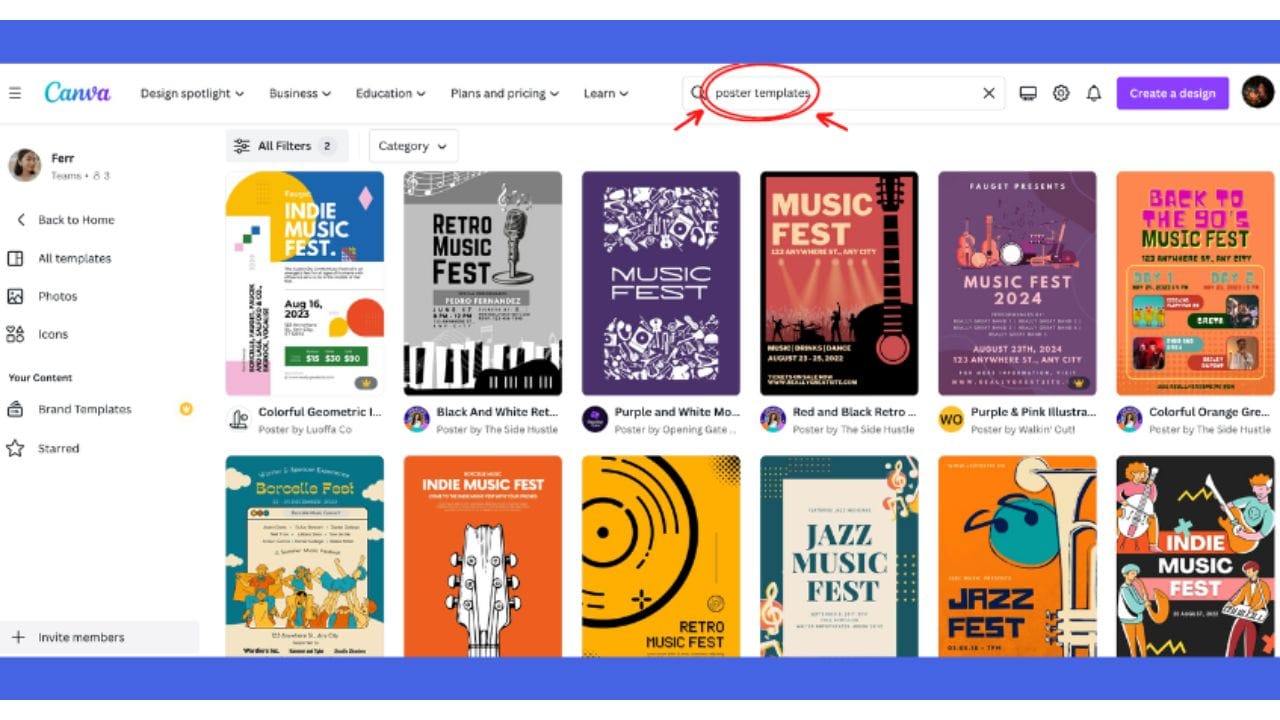
- Adobe Photoshop is the gold standard for advanced designers. It gives you far more creative control and allows you to make more complex and customized thumbnails. With Photoshop, you can manipulate images, create intricate layers, and achieve the exact look you envision, but it does come with a steeper learning curve.
- If you're willing to invest time in learning Photoshop, you can create truly stunning thumbnails that will help your videos stand out. However, for beginners, Canva may be a more user-friendly option.
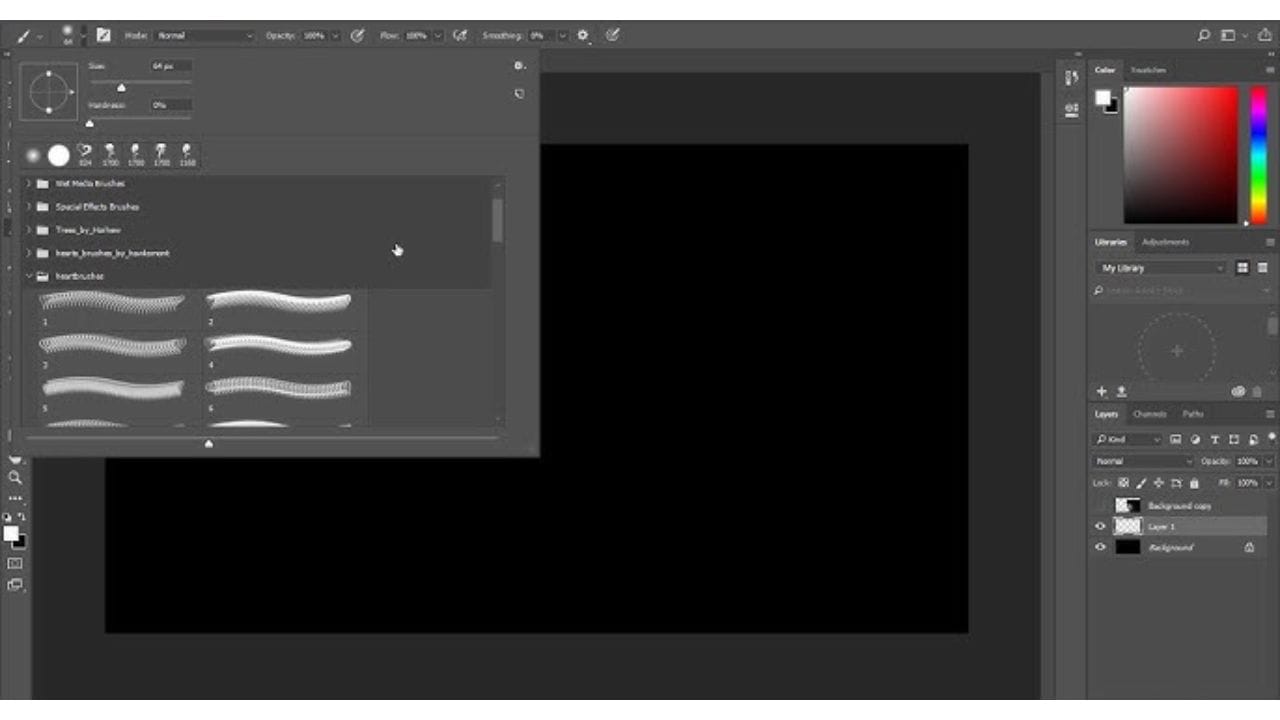
3. Scriptwriting Tools for YouTube Videos
Why It Matters for YouTube
Once you've got a good idea for your video, it's now time to start working on a script that keeps viewers hooked to your video.
When it comes to scriptwriting, Subscribr is one of the best YouTube tools for YouTubers. This AI-powered tool transcribes your spoken content and helps with creating scripts for future videos and with SEO, helping it rank.
It’s especially useful for those who prefer to speak off the cuff in front of the camera and then want a written version of their content for blog posts or repurposing across platforms.
It can also assist in organizing and structuring your thoughts, which helps you to create cleaner, more engaging scripts with ease. It's perfect for optimizing your spoken content and ensuring you’re delivering a clear message.
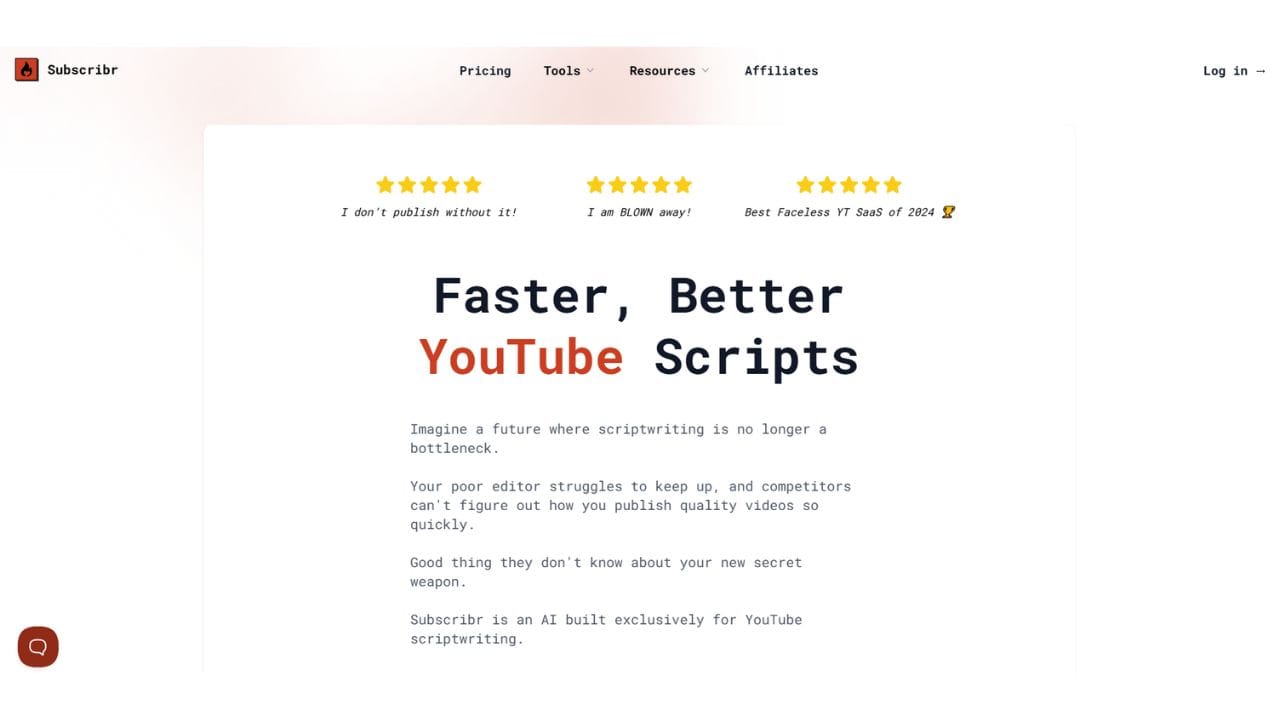
4. Video Editing Tools
Why These Tools Matter for YouTube Videos
Now that you have finished shooting your video, it's time to transform your raw footage into polished content that people will enjoy watching and continue to watch. Here are two leading video editing tools to suit creators at different levels:
- DaVinci Resolve is a powerful free option that offers professional-level editing tools and features for testing different techniques. It’s especially known for its excellent colour correction features, making it ideal for creators who want a cinematic look without the hefty price tag. While it may take some time for YouTubers to master, its functionality makes it worth the learning curve and the pricing is cheap.
- DaVinci Resolve can be used for a wide range of video editing tasks, including cutting, trimming, adding effects, and color grading. Its advanced features and intuitive interface make it a great choice for both beginners and experienced editors. However, it's important to note that DaVinci Resolve has a steeper learning curve than some other video editing softwares.
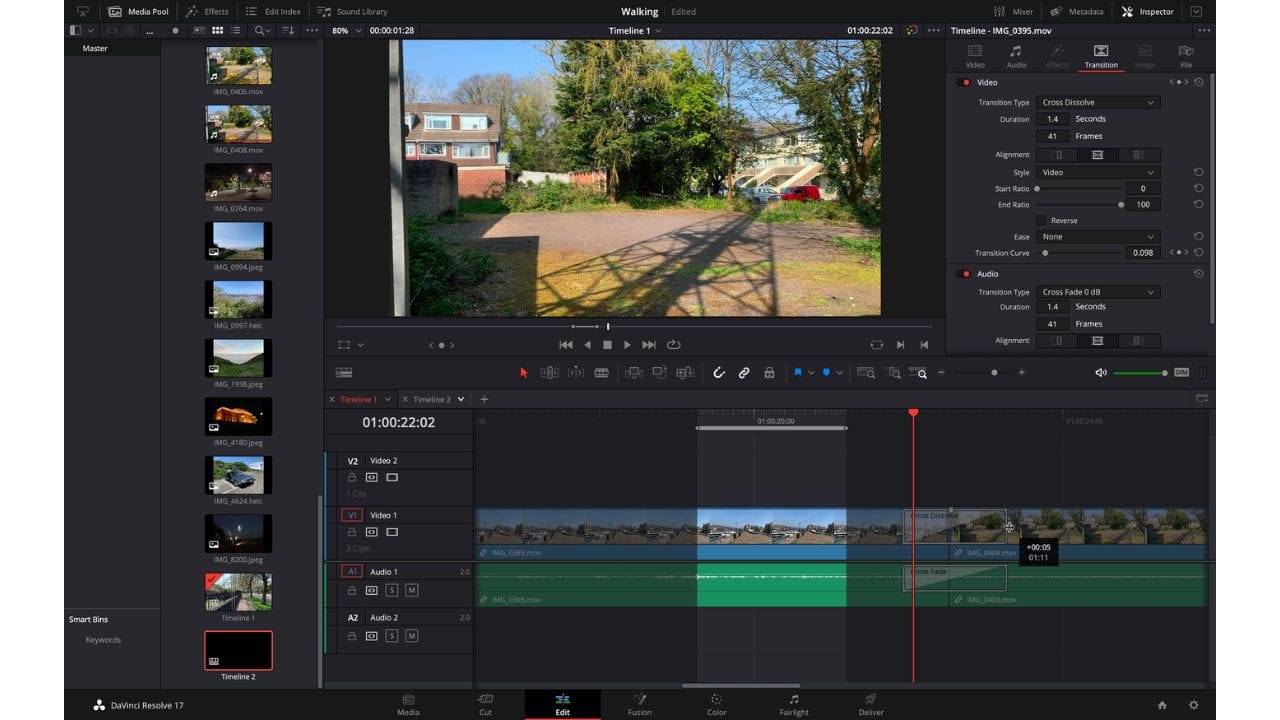
- Adobe Premiere Pro is the industry standard for professional video editing and the go-to for many YouTubers. It's packed with features, with a notable feature being multi-camera editing to motion graphics templates to name just a few. Premiere Pro integrates seamlessly with other Adobe products like After Effects, giving you endless possibilities in terms of special effects and transitions. Although it's subscription-based, its versatility makes it a top choice for advanced creators and professionals.
- Premiere Pro's robust editing tools, extensive plugin support, and ability to handle large projects make it a powerful tool for creating high-quality videos. However, it's important to note that it has a steeper learning curve compared to some other video editing software. If you're new to video editing, it may be worth starting with a simpler tool like DaVinci Resolve or Adobe Premiere Elements before diving into the complexities of Premiere Pro.
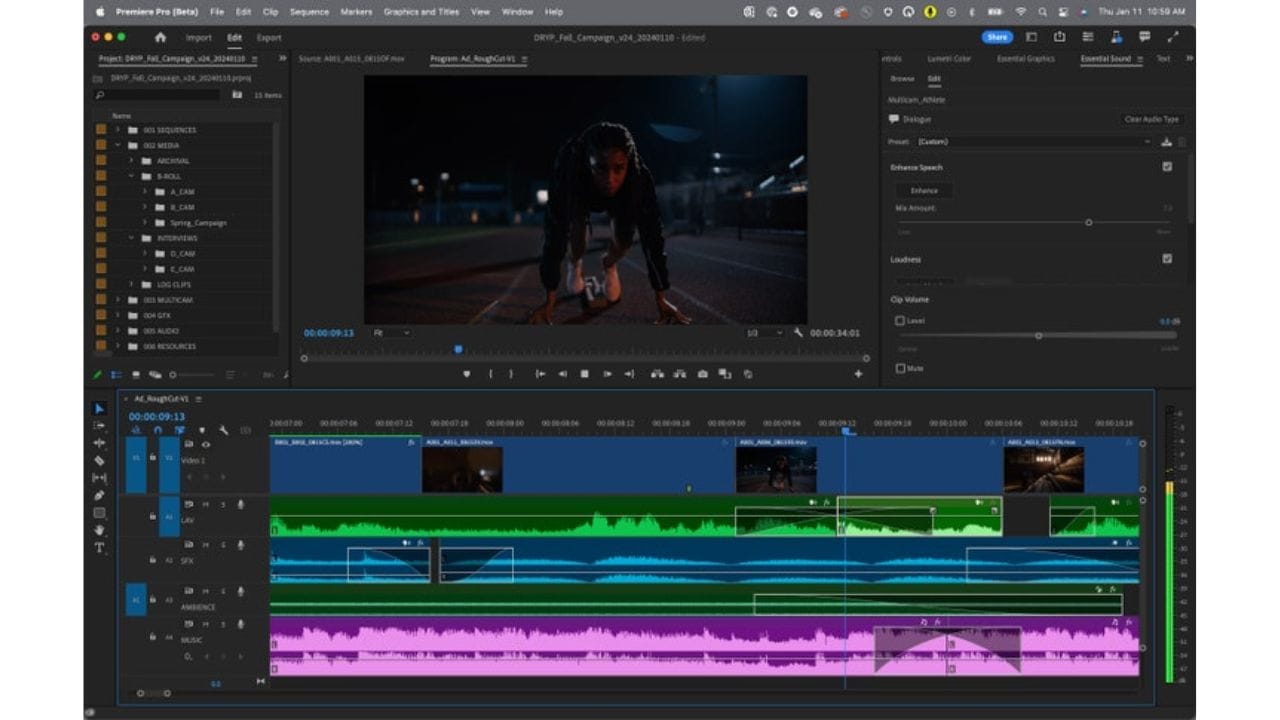
By leveraging the right tools and strategies, you can streamline your YouTube content creation process and create engaging videos that resonate with your audience and resulting in the maximum amount of users converting. Remember, consistency is key, so stick to a regular upload schedule and always strive to improve your content. By continuously learning and adapting, you can grow your YouTube channel and achieve your goals.
